The most comprehensive summary of PCB wiring, 14 PCB wiring principles and techniques
- Insist on manual wiring and use automatic wiring with caution
- Understand the manufacturer’s specifications
- Appropriate trace width
- Leave enough space between traces
- Component placement
- Keep analog and digital traces separate
- Ground layer
- Leave enough space for wiring and mounting holes.
- Alternate wiring directions
- Avoid capacitive coupling
- Place heat dissipation holes and pads
- Grounding and power wiring
- Use silk screen layer
- Avoid 90°
- Adhere to manual wiring
Generally speaking, general PCB design software includes automatic routing functions, but in fact, no automatic routing can completely replace the skills, experience and flexibility of PCB Layout engineers.
In some cases you can use autorouting:
After placing all components, you can check your completion rate using the AutoRoute job, and if it’s below 85%, you’ll need to adjust your component placement.
When routing, bottlenecks and other critical connection points can fall through the cracks and can be identified using the automatic routing feature.
When you don’t know how to start wiring or encounter difficulties, you can use automatic routing as a source of inspiration.
As you begin laying out your copper traces, take the time to ask your manufacturer if they have requirements for minimum trace widths, trace spacing, and the number of PCB layers they can assemble.
Knowing this information upfront, you can set trace width and spacing values in design rules to avoid rerouting the entire PCB layout.
- Choose the appropriate trace width
Trace geometry (thickness and width) ensures that the circuit will function properly under all environmental and load conditions. PCB traces are used to carry electrical signals and therefore must be of a width compatible with the current flowing through them.
PCB Layout Engineers must determine the minimum width of each trace to avoid the risk of overheating the board; this parameter directly affects the routing process since it reduces the available space on the PCB.
If available space is not an issue, it is recommended to use traces with a wider width than the minimum, thus improving thermal management and reliability of the board. Traces on the outer layer allow for better heat exchange and therefore may have smaller widths.
- Leave enough space between traces and pads
It is important to leave enough space between PCB traces and pads (as shown below) to avoid short circuits during the PCB manufacturing or assembly stages.
In general, it is recommended to leave appropriate gaps between each adjacent trace and pad, and there must always be enough space around them without traces or pads to avoid the risk of electric shock.
- PCB component placement
How components are placed determines the success of your PCB design. To place components correctly, their characteristics must be fully understood.
For example, thermally sensitive electrolytic capacitors must be kept away from heat-generating diodes, resistors, and inductors.
Here are some simple rules of thumb:
Care must be taken with components with multiple pins as these take up a lot of space.
Keep components placed in the same orientation
Consider the function of each component and its relationship to other components before placing it.
If the components have been procured, it is recommended to print the layout on paper according to the dimensions and see if the components will fit.
- Keep analog and digital traces separate
PCB traces carrying digital signals, especially high frequency signals, must be separated from traces carrying analog signals.
Separating the traces of analog signals and digital signals can reduce the possibility of mutual interference, thereby improving the stability and reliability of the circuit. When analog signals and digital signals are on the same line, the following problems may occur:
Bringing crosstalk: The high-frequency component of the digital signal will interfere with the analog signal, causing the accuracy of the analog signal to decrease.
Introducing noise: Digital signals themselves contain noise. When digital signals and analog signals share the same line, these noises will also affect the analog signal.
Lag or delay: Digital signals will have a certain delay or lag during transmission, which may cause distortion of analog signals.
- Pay attention to the ground layer
Every PCB requires at least one ground plane because it provides the same reference point for all traces to measure voltages.
Instead, if you choose to route each individual trace to ground instead of a ground plane, you’ll end up with countless different ground connections, each with its own resistance and voltage drop.
The simplest and most linear solution is to create a solid ground plane, which can be the entire copper area or even the entire layer in the case of multilayer boards.
Placing a ground layer under the trace that carries the signal will help reduce its impedance and improve noise immunity. The recommendation is to place the power and ground layers on the innermost layer of the circuit board, keeping them symmetrical and centered. This will prevent the PCB from bending.
- Leave enough space for wiring and mounting holes
When you place components, you should first place all the plug-ins, do you leave enough space between other components and all the traces that connect them together?
If this is not done, there may be a shock hazard on the PCB, and relying on solder mask as the only insulator does not guarantee safety.
When using a plug-in, remember to leave a ring of space beyond the physical dimensions of the mounting hole to protect it from other nearby components and traces.

- Alternate wiring directions
If most traces on a layer follow a certain direction (e.g. horizontal), then the vertical direction of adjacent traces (e.g. vertical) is preferred, which can reduce crosstalk between tracks.
In addition, the wiring method of alternating trace directions can also improve the stability of the signal. On traces in the same direction, problems such as signal reflection, attenuation, and distortion may occur due to the interaction of capacitance and inductance between signal lines.
It should be noted that the wiring method of alternating trace directions may also increase the complexity and cost of wiring, so it needs to be weighed and considered in the actual design.
- Avoid capacitive coupling
To reduce capacitive coupling caused by traces placed above and below large ground planes, you must ensure that traces assigned to power and analog signals are placed on dedicated layers.
Reduce the capacitor value: The smaller the capacitor value, the smaller the effect of capacitive coupling. Therefore, when designing a circuit, the smallest possible capacitance value can be used to reduce the impact of capacitive coupling.
Increase impedance: Increasing the impedance of relevant signals in a circuit can reduce the effects of capacitive coupling. For example, adding appropriate resistors at the signal input or output can minimize the capacitive coupling effect between the signal source and the load.
Use differential signal lines: Differential signal lines can reduce the impact of capacitive coupling to a certain extent. Since the differential signal line is composed of two lines, the signal is transmitted through the difference between the two lines, so the capacitive coupling problem caused by a single line can be avoided.
- Place heat dissipation holes and pads
Placing heat dissipation holes can improve the heat dissipation efficiency of the PCB board. Thermal holes can introduce air flow into the PCB board and increase the surface area of the PCB board, making it easier to dissipate heat. In addition, heat dissipation holes can also reduce bubbles on the surface of the PCB board and gas accumulation during welding.
Placing solder pads can improve the reliability of the PCB board. In the design of the pad, the welding process and welding quality, as well as the mechanical strength and stability between the component and the PCB board, need to be taken into consideration. By optimizing the design and layout of the pads, the welding quality can be improved and welding defects reduced, thereby improving the reliability and performance of the PCB board.
- Grounding and power wiring
Traces associated with power and ground signals are thicker than traces carrying digital or analog signals. This allows them to carry greater currents, i.e. they can be easily identified by simple visual inspection, thereby reducing signal and power Possibility of incorrect connection between lines.
A common rule is to use 0.040-inch width for ground and power traces and 0.025-inch width for all other traces.
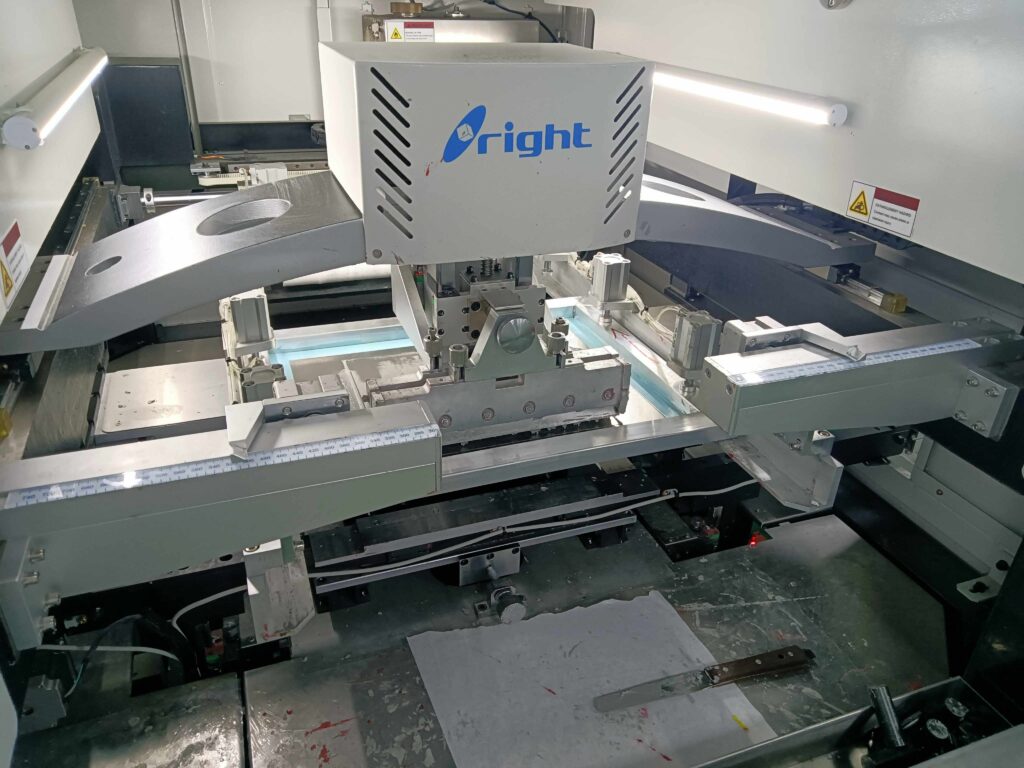
If you don’t make the power and ground traces wider than average, then a lot of heat trying to flow through those tight spaces may end up burning the wires and frying the PCB board.
You can see that the +5V power traces are wider compared to all the signal traces connected to the IC.
- Use silk screen layer
The silk screen layer that comes with the PCB board can be used to mark the information you want to mark.
Don’t use too many words that take up space.
There is no need to write down all available information, for example, there is absolutely no need to label resistor values.
If allowed, the text can be larger so it will be clearer when printed.
Do not place labels on exposed copper pads that are to be soldered, as the ink may block the flow of solder, resulting in a bad joint.
- Avoid 90° angles
The average engineer will know that sharp and right-angled curves can cause problems at high frequencies, creating discontinuities that compromise signal integrity by increasing crosstalk, radiation, and reflections.
The traces run through the entire PCB and around the components, and the optimal angle is 45°.